
Creating a digital portfolio is essential when finding a job in today’s competitive market. So, how do you get the position of your dreams?
In this guide, we will walk you through the steps of creating an online portfolio that will help showcase your skills and talents to potential employers. Let’s get started!
Why Do You Need a Digital Portfolio Anyway
A digital portfolio is an online compilation of your work that showcases your skills and experiences. It is no wonder that in our advanced digital era, it is a valuable tool for job seekers. A portfolio helps potential employers to see your work without having to meet in person and allows you to highlight your best pieces.
Also, it can be a great asset to market yourself as a freelance worker or consultant. By showing your talents and abilities online, you can reach a wider audience of potential clients.
How to Create a Digital Portfolio
There are several ways to create a portfolio, and the best approach for you depends on your work. For example, if you’re a visual artist, you can create an online gallery to showcase your paintings or photographs. The same thing goes if you’re a graphic designer. If you’re a writer, start a blog or website to post your articles and stories. And if you’re a web designer, you can make an online portfolio with links to your best designs. So, no matter your industry, building your website always works and makes you look more professional.
1. Choose a Platform or Host for Your Website
A hosting platform is a web service that makes websites accessible via the World Wide Web. Various web hosting platforms are available online, each offering unique features and options. Some common web hosting platforms include shared hosting, managed WordPress hosting, VPS hosting, and Dedicated server hosting.
Each platform has its advantages and disadvantages. For example, shared hosting is typically more affordable than other plans but offers less control over your website. On the other hand, dedicated server hosting is more expensive but provides you with your server and full control over your website.
So, to choose the best hosting platform, you must consider the best type for your budget, website requirements, and desired level of control.
2. Select a Domain Name That Represents You or Your Business
If you’re starting a new website, one of the first things you’ll need to do is purchase a domain name. A domain is an online address for your site. But with so many registrars, how do you know which is best for your needs? Here are three domain registries that offer excellent value and customer service:
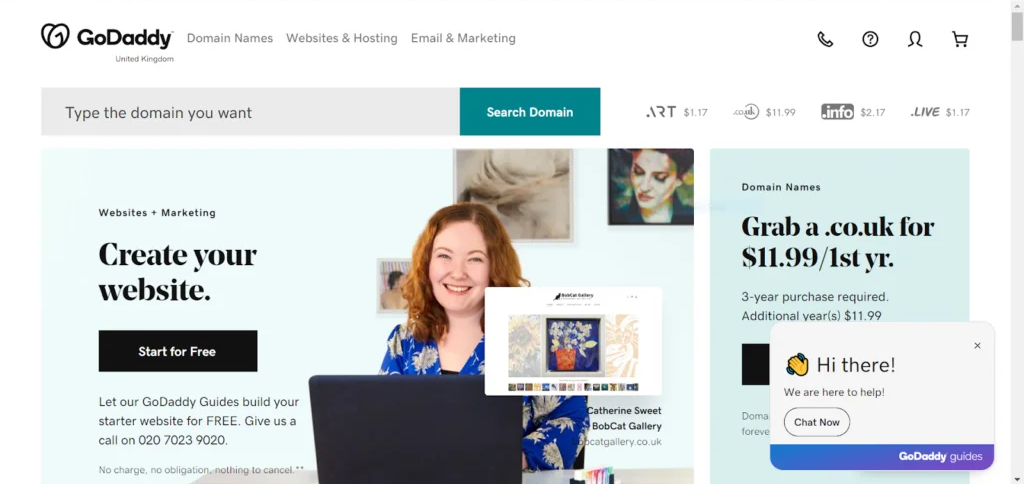
Screenshot of GoDaddy’s website
GoDaddy is one of the most popular choices for domains and offers a wide variety of features, including private registration, email forwarding, and free DNS hosting. They also offer competitive pricing, with .com domains starting at just $9.99 per year.
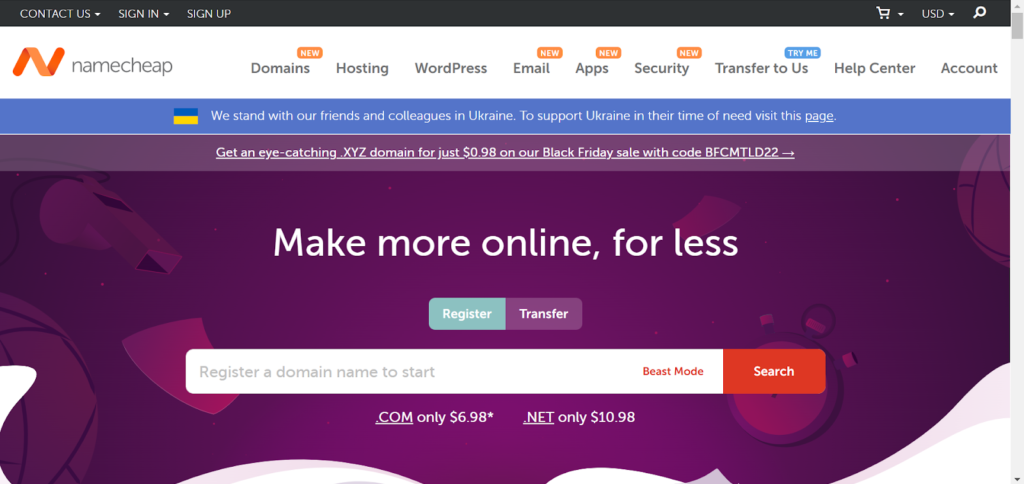
Screenshot of Namecheap’s website
Namecheap is another popular registrar that offers excellent value, with .com domains starting at just $8.88 per year. In addition, they offer free WhoisGuard privacy protection for all domains and have an easy-to-use control panel.
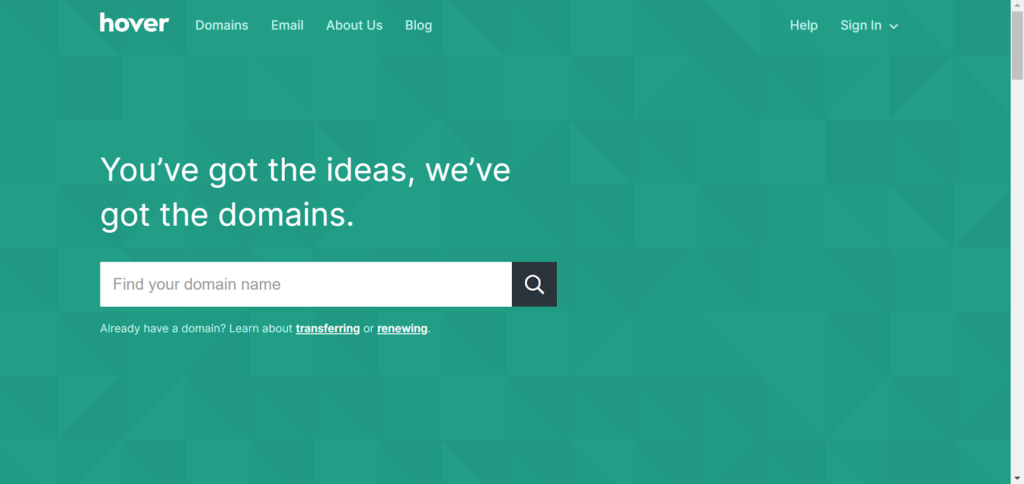
Screenshot of Hover’s website
Hover is great for those who want simple service. They don’t offer as many features as some other registrars, but they make up for it with great customer service and competitive pricing, with .com domains starting at $12.99 per year.
Whichever registrar you choose, shop for the best deal and read the fine print before purchasing your domain!
3. Decide on the Structure and Navigation of Your Website
Your website is your digital storefront, and first impressions matter. That’s why it’s important to plan out your site’s structure and navigation before you start building. Doing so will ensure that visitors can easily find what they’re looking for and that your content is presented engagingly.
When deciding on the structure of your site, start by brainstorming a hierarchy of information. What are the main topics you want to cover? After you know your overall website organization, you can begin mapping out the individual pages. As you do so, keep in mind your users’ needs and each page’s search engine optimization (SEO) potential. After all these steps, building your site will be much easier – and you’ll be more likely to end up with a site that looks great and functions well.
4. Choose Your Website Builder
Building a website was a complex and time-consuming process requiring a team of designers and developers. However, modern website builders have made it possible for anyone to create a professional-looking website with just a few clicks. Website builders are easy to use and require no coding skills. Instead, you must choose a template, add your content, and publish your site. Best of all, they are typically very affordable, making them an ideal solution for small businesses and startups.
Let’s compare some website builders:
WordPress is a powerful content management system used worldwide to build websites of all sizes and shapes. According to statistics, around 43.0% of all websites use WordPress. While it is often considered a blogging platform, it is much more versatile. WordPress can create everything from simple personal blogs to complex corporate websites. And because it is based on open-source software, it is constantly being improved by a community of developers who are always adding new features and functionality. Best of all, WordPress is free to use. So if you’re looking for a cost-effective way to build a website, WordPress is worth considering.
Wix.com is a website builder that enables users to create and design professional websites without the required prior experience or knowledge. The platform is user-friendly and offers various customizable templates, designs, and features. With Wix, users can create a website in minutes without coding or hiring a web developer. In addition, Wix provides users with tools like Commerce, marketing, and SEO. As a result, it is an ideal platform for building a professional website without the hassle or expense of traditional web development.
Squarespace is another website builder that enables users to create and customize professional-looking websites. With Squarespace, users can create a website in minutes using pre-made templates and drag-and-drop features. In addition, it offers a wide range of customization options, so users can make their website look unique. They can also access powerful features like eCommerce tools and email marketing.
Zyro
Zyro is the easiest way to build a website. With Zyro, you can create a fully functioning website quickly. And because it is based on the popular WordPress platform, features and functionality are the same for WordPress users. Plus, Zyro offers a variety of beautiful templates, so you can create a website that’s uniquely yours.
5. Create and Design the Pages of Your Website

Image source: Pexels
The design of your website must reflect the image you want to project. The layout, graphics, and overall look of your site should be professional and polished without being too cluttered. Your website’s tone should be respectful and informative. Also, your site’s navigation should be intuitive and easy to use so visitors can quickly find the information they are looking for. Did you know that 53% of mobile site visits are withdrawn if pages take longer than 3 seconds to load? People have short attention spans, so when designing your website, test it out in advance and ensure it runs smoothly.
Here’s how to structure your website:
Landing Page
A website’s landing page is the first page visitors will see when they arrive—as such, ensuring that the landing page is well-designed and informative is important. One alternative to do this is to include a brief introduction to the site and links to the most popular pages. You can also have a search box so visitors can find what they’re looking for. Creating a well-designed landing page can help ensure that your website makes an excellent first impression.
Working Section
Your work history is an important part of your resume, and including a work section on your website is a great way to showcase your experience and skills. By listing your past jobs, you are sharing your professional accomplishments. And if you include links to your previous work, you can also give them a chance to see your skills in action. When creating a work section on your website, list your most recent jobs and include the dates you worked at each position. You should also include a brief description of your responsibilities and accomplishments at each job. If you have a lot of work experience, consider limiting your work section to your most recent employment or only include jobs relevant to the position you’re applying for.
About Section
Many websites do not have an “About Us” page, which is wrong. This page is essential because it tells visitors what the website is all about, who made it, and why they made it. Including this page on a website helps to build trust with visitors, and it can also help to boost search engine rankings. As such, all websites should have an “About Us” page that provides visitors with relevant information about the site and its creators.
Contact Form
It’s common for website visitors to want to get in touch with the site owner, whether it’s to ask a question, make a suggestion, or report a problem. That’s why you must include a contact form on your website. A contact form allows visitors to send you a message without revealing their email addresses. This helps protect your privacy and reduces the risk of spam. First, you’ll need to use a web-based form builder to create a contact form. There are many form builders available, so be sure to choose one that offers features that are relevant to your needs. Once you’ve created your form, you can add it to your website by embedding the code into your web page.
Newsletter
A newsletter is one of the most common strategies marketers use to stay in touch with their website’s visitors. It allows you to share news, updates, and events with your subscribers and can even help to promote your site’s content. Creating a newsletter is easy; you only need a little time. First, decide what format you want your newsletter to take. Will it be a text-based email or a more elaborate PDF? Next, gather the content you wish to include. This can be anything from news about your website to recent blog posts or articles. Once you have your content ready, it’s time to design your newsletter. Choose a layout that’s easy to read and eye-catching, and remember to include a call to action to encourage your readers to visit your website. Finally, send out your newsletter and watch your website’s traffic grow!
6. Fill Your Website With Content
A website is like a blank canvas; it is up to the owner to decide how to fill it. Unfortunately, many businesses make the mistake of filling their website with as much information as possible, including text, images, and videos. However, this often has the opposite effect, and visitors can quickly become overwhelmed by too much content. In addition, studies have shown that 38% of people don’t engage with a website if the content is unattractive.
The key is to carefully select the range that will be most useful for visitors and focus on quality over quantity. Well-written and informative articles, engaging images, and helpful videos can make a website more interesting and successful.
7. Promote Your Website Through Social Media and Other Online Channels

Image source: Pexels
In today’s digital age, it is essential to have an online presence if you want your business to succeed. While a website is a great start, it is only the first step in promoting your business online. To attract visitors, you must ensure potential customers can easily find your website. One way to do this is to promote your website through social media and other online channels. Creating informative and engaging content can reach a large audience and drive traffic to your site. Additionally, you can use online advertising to target potential customers and improve your visibility online.
Conclusion
Creating a digital portfolio is a great approach to demonstrate your work and attract potential clients or employers. Following the steps outlined in this guide, you can quickly and easily create a professional-looking portfolio highlighting your skills and experience. So what are you waiting for? Get started today and see the results for yourself!




